Using 3D Printer LCD module RGB MiniLCD12864V3 Part 4 Test App
Using 3D Printer LCD module RGB MiniLCD12864V3 Part 4 Test App
Now we can use all parts in the module.
1 Part1 Intro introduction to the module pros and cons and ribbon cable pin definition.
2 RGB backlight enabling the RGB backlight for the LCD screen
3 Part2 using LCD with SPI and U8G2 LCD wire connection, SPI setting, and using U8G2 lib to draw on the LCD.
also use beeper and buttons.
Now we can make "full" use of this lcd module, except for the SD card, I guess this can wait, since not many DIY project really need a SD card...
With all these feature enabled, we now can make a test app.
Test App to do list:
- Press any button, buzzer beeps.
- To use rotary encoder to change the LCD RGB backlight, and apply to the LCD backlight.
- Make a simple GUI on the LCD screen, make it work with the rotary encoder.
Source code

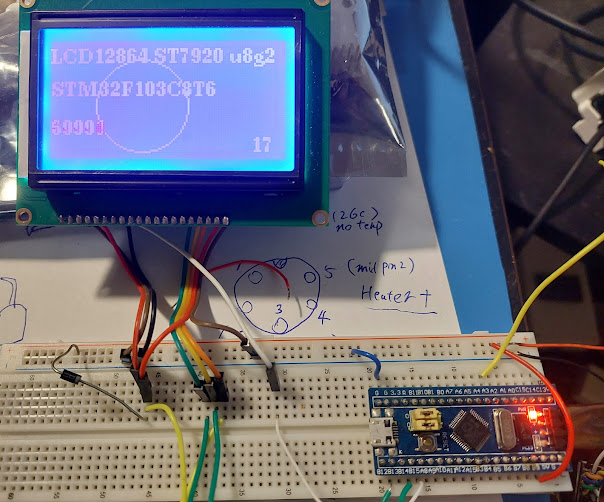
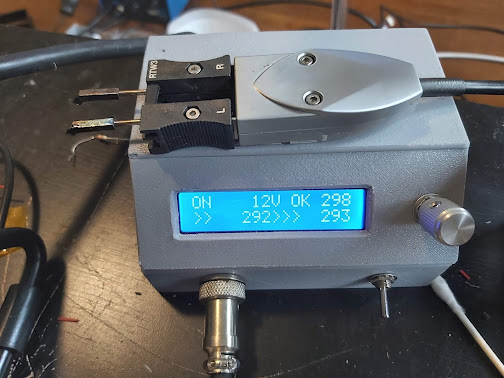
Comments
Post a Comment