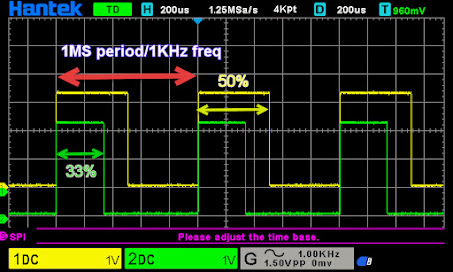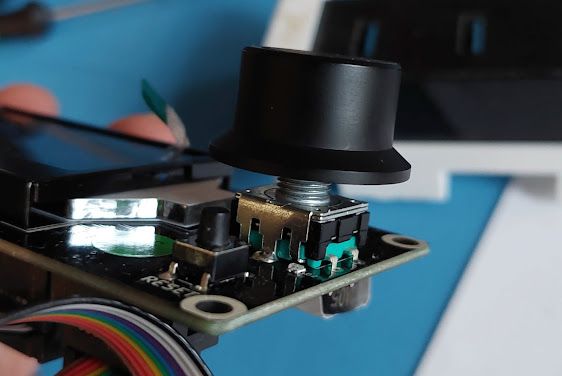ERCF Easy Optical Encoder Module
ERCF Easy Optical Encoder Module For ERCF: to make it easier for everyone to use a transmissive optical sensor in one simple sentence, a DIY friendly, a much cheaper and easier blinky sensor module for ERCF. What is this: for ERCF (Enraged Rabbit Carrot Feeder Multiple Material System for Voron or alike 3D printers) replace the original reflective optical sensor which is quite not reliable. so mneuhaus made a transmissive optical sensor encoder called Binky, which should provide a much more reliable encoder functions/counter. https://github.com/mneuhaus/EnragedRabbitProject/tree/main/usermods/Binky What is a transmissive optical sensor an optical sensor, or photo sensor, slot type, like SX1103, or ITR9608. It has a infrared diode and a receiver, if an object blocks the infrared light, the receiver detects it and triggers/send a signal. However, there are still some problems remains with Binky module, blinky PCB is quite expensive, plus shipping (international!) and tax...